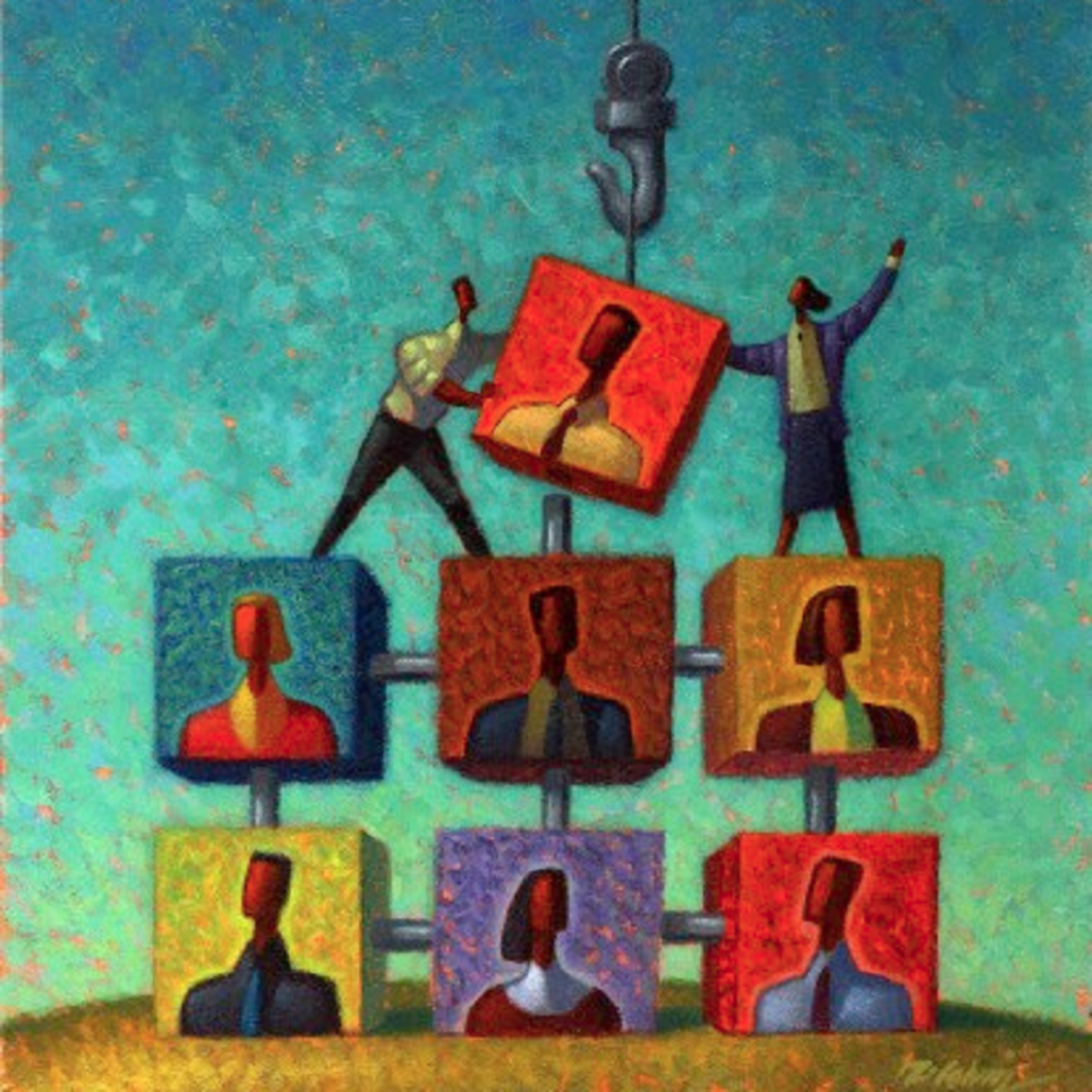We're going to start the computer networks section, taking a look at the different communication tools that most of us use everyday, and that relay in a computer network the first tool that we're going to comment is email a technology that is more than forty years old but that never gets outdated, it's still the most used internet application and if you have a connected computer, it is almost sure that you will have one or more email accounts. The power of e-mail lies in its simplicity, send a message to an address and it will reach the receiver's inbox, who will be able to the read it asynchronously when he or she checks the mailbox, to send and receive messages you can use an email client or a webmail interface and that way you will be able to access your email from any internet connected computer with a browser. Another popular communications app that we're going to see is the chat, that is a system to exchange typed electronic messages instantly via the Internet or a celullar network. For that we use a shared software application on a personal computer or in a mobile device, the main difference between chat and mail is that chat refers to a communication in real time where sender and receiver are connected at the same time, instant rmessaging applications as the old Microsoft Messenger or as the more recent Whatsapp are a mixture of email and chat as they can be used both synchronously and asynchronously. Other aplications is voice over ip, vo-ip, that is a group of technologies that deliver voice communications and multimedia sessions over ip networks such as the Internet, other terms that are use referred to voip ip are ip telephony, internet telephony, broadband telephony or broadband phone service. It's commonly used not only for computers about also for other devices are for example you can see here internet phones, chances are that even a you are using voip sometimes when you use the telephone system for a classic call because it gets very good savings in bandwidth and in efficiency using networks, Videoconferencing uses a set of telecommunication technologies to allow two or more locations to communicate by simultaneously using two-way video and audio transmissions. It has also been called a visual collaboration and it's a type of groupware. With the introduction of relatively low cost and high capacity broadband telecommunication services in the late nineties, coupled with powerful computing processors and powerful video compression techniques Videoconference has made significant inroad in business, education, medicine and media among other use. and finally we're going to speak about cellphones, because the introduction of internet connected cell phones has changed the rules of the entire telecommunications game. The use of sms and voice calls is been gradually replaced by messages and calls over the Internet with tools like whatsapp or voice-ip like Viber that connect everybody to the net at a marginal cost.

Computer Networks
What's a computer network? we're going to revisit the definition we use in the first course of the series, information systems and computer applications series, and we're going to say that a computer network or data network is a telecommunication network which allows computers and other electronic devices to exchange data. To do so they are connected through network links that can be wired or wireless. In short, a computer network is a set of computers that can communicate with each other and all communication services that we use nowadays are built over computer networks. Computer networks, as any other network, are composed of nodes. In computer networks a node is an electronic device that is capable of sending receiving or forwarding data using a communication media this way a network is defined as a group of two or more nodes designed to send and receive information sharing hardware and software resources. In data communications a physical network node may be either a data communication equipment DCE, such a modem, hub, bridge router o switch or a data terminal equipment DTE such as a digital telephone handset, a printe,r a computer or a server. There are lots of different ways of classifying computer networks, the most general one is, perhaps, to differenciate between wired and wireless networks. The main difference other and the obvious transmission media are that wireless connections are usually slower and this is the main reason why most big network networks still depend on wired ethernet for the bulk of their connections, and even wired network can use fiber optic cable instead of copper wire cabling to achieve even faster speeds. On the other hand wireless networks can be more flexible and comfortable for users and require less infrastructure. For example a wireless base station can provide connections for up to two hundred and fifty simultaneous users So a large wireless networks with fifty or more personal computers, for example, requires far less hardware than a wired network for the same name number of computers. Now we are going to speak about the biggest of the computer networks: Internet. Internet is the network of networks, it is and global system of interconnected computer networks that use a standard set of rules to communicate. This standard set of rules is called the internet protocol suite tcp/ip and it's based in the switching of independent packets of data. Here, in the slide, we can see a visualization of routing paths through a portion, a small portion of internet, and you can appreciate its complexity nowadays. If we speak about the number of connected devices, according to Gartner there will be almost five as billion connected things that they define as network or internet enabled devices by the end of two thousand fifteen and twenty five billion by the end of two thousand twenty, that these three for every person on the planet, There is a consensus in that the rising number of connected devices of all sorts and the explosion in the use of wireless devices in business and homes, are creating a step-change in the use of technology, but there is not much agreement on its dimensions and its duration. For example, Cisco predicted in two thousand thirteen that twice as many devices, about fifty us billion devices should be connected by the end of two thousand and twenty and Juniper research revealed in july two thousand and fifteen that this number will be around thirty eight point five US billion. As you can see these are very different numbers, all of them predict a huge increment, but they don't agree in how big is going to be. But the reality in the Western World is that from your laptop to your clock or from tablet to your fridge, more and more stuff is being interconnected Nowadays we have nearly reached the point where is strange not to be online all day long in this part of the world in the Western World.The term Internet of Things, you can see here a slide, was coined by a British enterpreneur called Kevin Ashton in nineteen ninety nine, typically IOT, or Internet of Things, is expected to offer advanced connectivity of devices, systems and services that goes beyond machine to machine communication that its 73 00:05:04,304 --> 00:05:11,311 acronym is M2M. And it covers a variety of protocols, domains and applications where things are connected to internet. The interconnection of these embedded devices, including smart objects, is expected to usher automation in nearly all fields

Network Classified by Area Covered
Let's look at computer network classification based on distance. So we start with a LAN, local area network. A LAN is a computer network that interconnects computers within a limited area, such as for example a residence, a school, a laboratory or an office building. All the components of the LAN are locally managed. The two most common transmission technologies for LANs are Ethernet over Unshielded Twisted Pair or Fiber for desktop access and Wi-Fi for wireless access. So simpler LANs generally consists of one or more LAN switches that are connected to computer hosts and then the LAN can be connected to a router, a cable modem or an ADSL modem to have internet access. So LANs can maintain connections with other lans via leased lines or leased services, or using the internet with some virtual private network technology for example. A LAN, a local-area network as opposed to a wide area network, a WAN. A WAN is a telecommunications network computer network that extends over a large geographical distance. So wide area networks are often established with leased telecommunications circuits. If a WAN is confined to ,for example, a city or part of it, it's also called sometimes a MAN a metropolitan area network. And business, education amd government entities actually use wide area networks to connect to different branches are spread across different geographical locations. So some network providers offer services that can consists of a connection to a WAN but are bundled with additional services, for example for a specific business application, that you could need, and this is called a VAN, value added network. We have seen the concept of virtual private network and this is actually a mechanism which you can use to extend a private network across a public insecure network, as isfor example the Internet, So a virtual private network, a VPN, enables users to send and receive data across a shared or public network as if their computer devices we're actually directly connected to the private network and this way to have all the functionalities, security and management policies that the private network offers So a VPN is created by establishing a virtual point to point connection between computer or remote network and the private network and this is being done by something called virtual tunneling protocols, and these protocols encrypt the content of the communication, so from a user perspective the extended network resources are accessed in the same way as the resource would be available when they would be into the private network. So this allows employees to securely access corporate internet while traveling outside of the office and similarity vpns, virtual private networks, they securely connect geographically separate branches of an organization to the central network using cheap communication resources as the Internet.So these virtual private network technologies are also used by individual internet user to make sure that they secure their wireless transactions or to circumvent geographical restrictions and censorship for example and to connect to a proxy server for the purpose of protecting personal identity and location. So you can find a lot of cheap vpn services offered on the internet for this purpose and in the modern operating systems such as Windows or Mac nowadays it's very easy to create a remote access to virtual private network using the network control panel so that's the basic computer network classification based on the distance that the network is in.

Distributed System
In this unit we are going to speak about how computers use the network to work together. There are several models that in some cases called architectures, that computers can follow when they collaborate using a network and in this video we are going to see the most significants. And We are also speak a little bit about network operating system concepts and see how they have now been incorporated in modern operating system. So let's start with the first model of colaboration that is the central computer whith terminals. So this model was developed in the early nineteen seventies when many mainframes developed interactive user interfaces and they operated as time shared computers. They would support hundreds of users simultaneously and they would use batch processing to do that. So at first the users logged in with a dumb local terminal connected with serial ports, which soon became remote terminals that used modems to connect to the computers. So in this model all the computer power is in the central computer and the remote systems acts only as input- output devices and it is used with mainframes and also supercomputers. So to access as a remote terminal with a personal computer we would use a terminal emulation software A typical example of this model is for example point of sale devices that you can find in department stores that are connected to a central computer. So the next model is peer to peer networking. And in peer to peer networking users are able to share resources in files located on the computers and they can access shared resources from others and this can all be done without the need for central coordination by a server or some stable host. So in peer to peer networks, as the name suggests all connected computers are equals, they are peers and they all share the same abilities use resources available in the networks. So peers can be both suppliers and consumers of resources and they all together are set to form a peer to peer network of nodes. So peer to peer networking has been made popular by file sharing systems, like napster and then we have for example an algorithm that is incorporate into the peer to peer communication protocol and these algorithms make sure that load is balanced and even peers with modest resources can help to share the load. Files in a peer to peer architecture are split into small pieces and they are available in every node that is downloading the file. So if a node becomes unavailable its shared resources remain available as long as other peers that offer it remain online. So ideally a peer does not need to achieve high availability because other redundant peers can make up for any resource down time. And as the availability of load capacity of peers change the protocol just re-route the requests. Emerging colaborative peer to peer systems are going now beyond the era of peers doing similar things while sharing resources but actually looking into having diverse peers, that can bring unique resources and capabilities to offer to hte community and thereby empowering it to engaging in creative tasks, beyond those can be accomplished by individual peers but can be beneficial to all the peers in the network. And the next model we'll see is the client server architecture there a server provides a function or service to one or many clients and these clients initiates requests for services at the server. So client-server architectures allow network administrators to centralize functions and applications in one or more dedicated servers. So the server is the centre of the system giving access to resources and instituting security. And the server's job is just to respond to services requests from clients following the policies that are established by the company. While client's job is to use the service provided in response in order to perform some task. And the client and servers are completely independent instances. Server can be classified by the services they provide, so for example, you have web servers, and web servers serve web pages, files servers serves computer files and database servers serves database queries and requests. So a server can offer services sharing one of its resources: hardware or software or programs or even data. And can it offer these by sharing them and also the processes and the storage devices. So a single computer can actually offer several services at the same time, so one single computer can be a web server, a database server and also maybe a file server and it can run these at the same time to serve different data to clients making different kinds of requests. So whether a computer acts as a client, a server or both, this is determined by the nature of the application that requires the service. So for example client software can communicate with the server software within the same computer and then the same computer is the server as well as the client. But that can also be done with separate computers and communication between servers such as to synchronize data for example is called inter-server or server-to-server communication. The advantages of client-server architecture include for example that we have centralized server that are more stable, we have security policies that are easily implemented in the server and new technology and hardware can be easily integrated into the system. Then another advantages is that hardware and operating systems can be specialized with a focus on performance and it's easier to setup and update back-ups. Another advantage is that servers are able to be accessed remotely from different locations and different types of systems. There's obviously also some disadvantages and those includes that the cost of buying and running a server can be quite high. Another disadvantages that there's a dependence on having a central location for operation and this can create bottlenecks and sensible point of failure. Another drawback is that it requires regular maintenance and updates and also that servers can be more difficult to configure. So in client-server architectures computing power, memory and storage requirements of the server must be scaled appropriately to the expected workload, so load balancing and failover systems are often employed to avoid these bottlenecks and minimize the effects of server failure. So networking operating system is a terminology that can be used to refer to two rather different concepts. So on one hand it can refer to a specialized operating system for network devices, for example routers, switches or firewalls, but it can also be used to refer to an operating system which is oriented to computer networking, conceived as an extension to early personal computer operating systems that were designed for a single user using a single computer. So this operating system, this network operating system allows for shared files and printer access among multiple computers in the network and it enables the sharing of data, users, groups, security applications and other networking functions that we can have. Network operating systems for personal computers have disappeared a long time ago, as the functions that they can offer are now just integrated and all come in operating system. So we can actually say that modern personal operating systems nowadays are network operating systems. So if we look at some naming there were peer to peer operating systems such as windows for workgroups, Apple Share or LANTastics and client-server network operating systems we know are for example Novell Netware on Banyan Vines.

Enterprise Network
Let's look at enterprise network architectures. An enterprise network is a concept that refers to all the systems and procedures that a company has to interact its different departments and workgroups, and this way facilitates the insight and data accessibility. So the key purpose of enterprise network is first of all to integrate the different company's workgroups and eliminate isolated users, so this way all departments in a company are able to communicate effectively and provide access to information relevant to them. Then the second purpose is that deals with the performance, reliability, and security of all physical systems and components that are used to achieve this connectivity. Enterprise network architectures were developed to establish communication protocols and strategy to achieve these two purposes. So an enterprise network includes local as well as wide area networks and just integrate all the systems in a company. So these include windows, apple, personal computers, unix systems, mainframes and any other access devices like smartphones or tablets. So the concept of BYOD, bring your own device, now integrates into the enterprise network and refers to employees using their own smartphones as part of the network. And this is actually gaining momentum across companies of all sizesnowadays and supposes quite a challenge to network administrators as now they have less control of the devices that are connected to the company network and obviously this can have consequences on the performance and security issues of the network. So today's most enterprise networks use tcp/ip as their base technology and as you might remember tcp/ip is the same protocol that runs the Internet and its enables organizations to connect workgroups and local area networks and different locations taking advantage of the internet infrastructure. So corporate applications based in propierty technologies are being substituted by applications based on web protocols, and these protocols are now used to build intranets with integrated user interfaces and the web browser is used as a universal clients that connects all the web services and provides application specific functionalities. As any other large complex system, enterprise network should be designed as structured systems based on two complementary principles: hierarchy on one hand and modularity on the other hand. So the idea is to divide complex problems up in a set of simpler ones and solve each one independently following a hierarchal structure in the design, and this way we can just repeat steps several times until we have a series of problems that are easier to manage. Designing a modular enterprise network has series of advantages first of all it eases design and deployment second of all it's simplifies management and operations and it enhances reliability. So the modules can be conceived as the building blocks of the systems, they can be designed with some independence from the overall design and obviously this simplifies the process. So then when the network is up and running modules can be operated and managed as semi-independent elements and this simplifies management and operation and enhances reliability as failures can occur in a module can be isolated from the remainder of the network and this provides for simpler problem detection and higher overall system reliability. Network changes, upgrades or the introduction of new services can be made in staged fashion and models can just can be upgraded or substituted independently. So this makes it easier also to upgrade. Return of investment is also improved as modules can be re-used and adapted in several parts of the network.